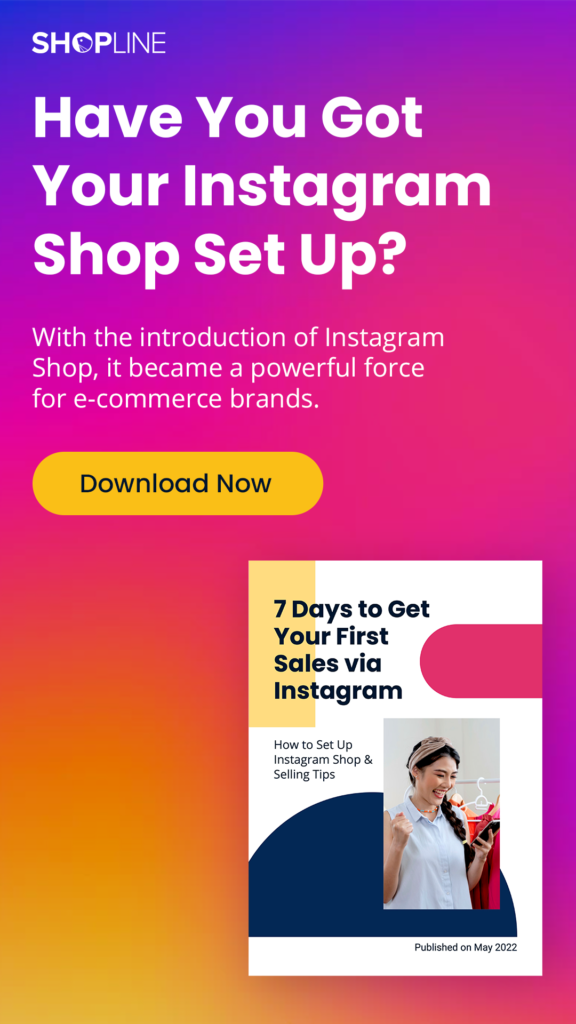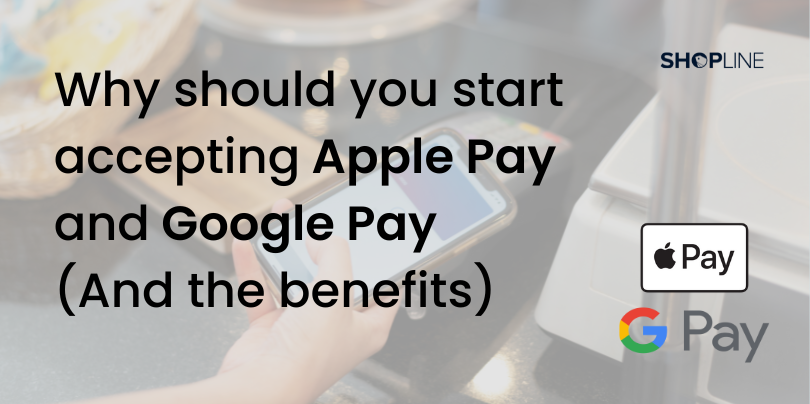Facebook Pixel is a piece of code placed on a website that records customer behavior on the website and provides Facebook with advertising tracking data. In the omnichannel virtual consumer market, the customer path is becoming more and more fragmented. Brands must track customers’ shopping behaviors more granularly and in-depth in order to take grasp of the different conversion channels. But in the face of social media platforms beginning to strengthen privacy information security, remove third-party cookies and etc., to counteract major browsers, how should sellers respond?
In fact, Facebook Business has a tool just for this: Conversions API! Unlike sending data through Facebook pixels, Conversions API allows brands to directly share web events or customer behavior on the website from the backend server straight to Facebook. Subsequently, Conversions API will work with Facebook pixels in ways that pixel alone cannot measure, gaining access to more collected event behaviours, to measure the performance of Facebook ad campaigns.
Doesn’t this sound great? Let us bring you the good news now!
As a marketing partner of Facebook, SHOPLINE has officially integrated Facebook Conversions API!
As a marketing partner of Facebook, SHOPLINE directly integrated with the Facebook Conversions API, through the Facebook Business Extension (FBE) in August 2020. Currently, through the integrated Conversions API, your ads can:
- be unaffected by browser ad blocking tools and send data to Facebook through the server.
- send back to Facebook order completion/cancellation statues and optimizing Facebook ads.
The following will lay out the advantages of Conversions API and integration method:
What is Conversions API?
As mentioned earlier, Conversions API can send more website behaviors or events than Facebook pixels can, facilitating Facebook with better chances of recognizing your website behaviors, and applying them in Ads Manager, Events Manager, etc. Thus, to help you go deeper with measuring the effectiveness of Facebook Ad campaigns.
For example: Whether the customer has contacted you via phone, subscribed to membership, or even his/her offline purchase information (offline conversion) can be sent.
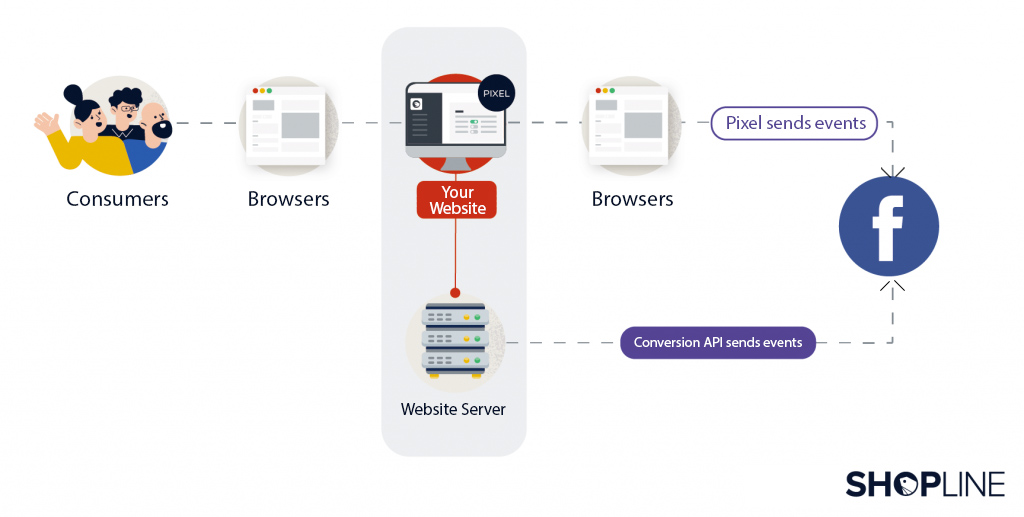
Figure 1. Conversions API operation diagram
What are the advantages of Conversions API?
Facebook gives two advantages to the application of Conversions API:
- More ways to measure customer behavior. For example, you can share delay values, user scores, or lead scores across other Facebook Business tools, and use these metrics for optimization. This allows you to understand the complete journey of the customer.
- Improves the accuracy of sending events for performance measurement and accurate optimization when used with Facebook pixels. When using Conversions API, you do not need to worry about event loss due to browser crashes or ad blocking programs.
We conclude that the biggest advantage of using Conversions API is that where Facebook pixels cannot capture the data, namely when the customer’s device, or browser lags in website loading, or when an ad blocker is installed, Conversions API does the trick in sending information from the backend of the website to Facebook.
Of course, when Conversions API can provide more data to Facebook to reference advertising optimization and effectively, gain in purchase conversions, ROAS and other events calculations for brand owners and advertisers.
For example, every time I click on Facebook Ad’s backend to view the conversion data, the number of orders from my e-shop’s backend do not reconcile. Although there are many other influencing factors to this data gap, SHOPLINE’s Conversions API integration can help to drive out this data gap by providing further information on returning canceled orders, completed orders; in addition to the general information sent by Facebook pixels, such as website traffic, add to carts, subscriptions, and orders.
How to set up SHOPLINE’s integrated Conversions API?
If you happen to be a SHOPLINE store owner and want to enable Conversions API immediately, you can refer to the setting steps below. If you are concerned that the original e-commerce platform is unable to support more data or marketing integrations, sign up for a free trial with SHOPLINE!
Steps to set up Conversions API:
Go to SHOPLINE admin panel “Marketing & Tracker”> “Marketing” > “Facebook Business Extension”.
If you have not yet installed the plug-in, follow this FAQ to complete installation, then you can quickly enable Conversions API.
If you have already installed a commercial extension, you can directly click “Update Permissions” to enable the conversion API immediately.
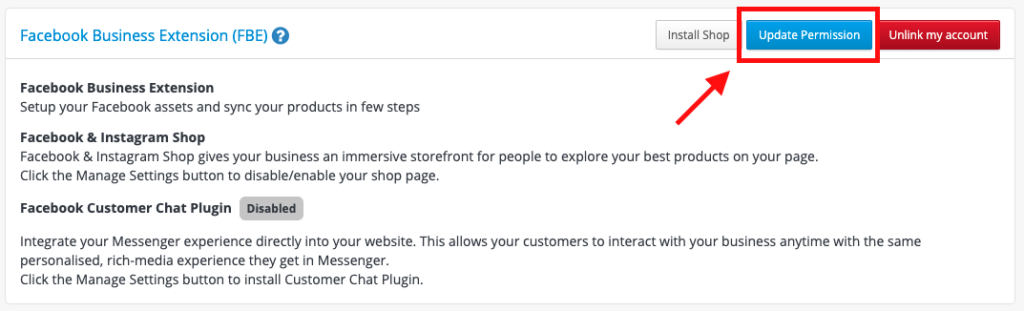
Figure 2. “Update Permission” has enabled Conversion API Setting Steps
Notes on Conversions API set up
- Switching on Conversions API will not affect the tracking of existing campaign pixels.
- Please make sure that you have all access rights when installing the FBE to avoid incomplete installation.
- Sharing pixels with the SHOPLINE’s Facebook Business Manager is only for the purpose of enabling Conversions API. SHOPLINE will not use shared pixels for no other purposes.
How to apply integrated Conversions API?
After Conversions API has been integrated, go to “Custom Audience” > “Order Completed / Canceled” > “Add” or “Exclude” to optimize advertising audiences.
From “Custom Audience” , you can also add “Order Completed” and “Cancelled” as target options.
Conclusion
Omitting Conversions API integration, brand owners risk to lose access to more accurately targeted audience groups and customer behavior data from sources other than the website front-end, namely completed orders, canceled orders, subscriptions, and so on. If you don’t want to miss out on these opportunities, hurry up and set up with SHOPLINE’s integrated Conversions API for further access to customer shopping behavior data!