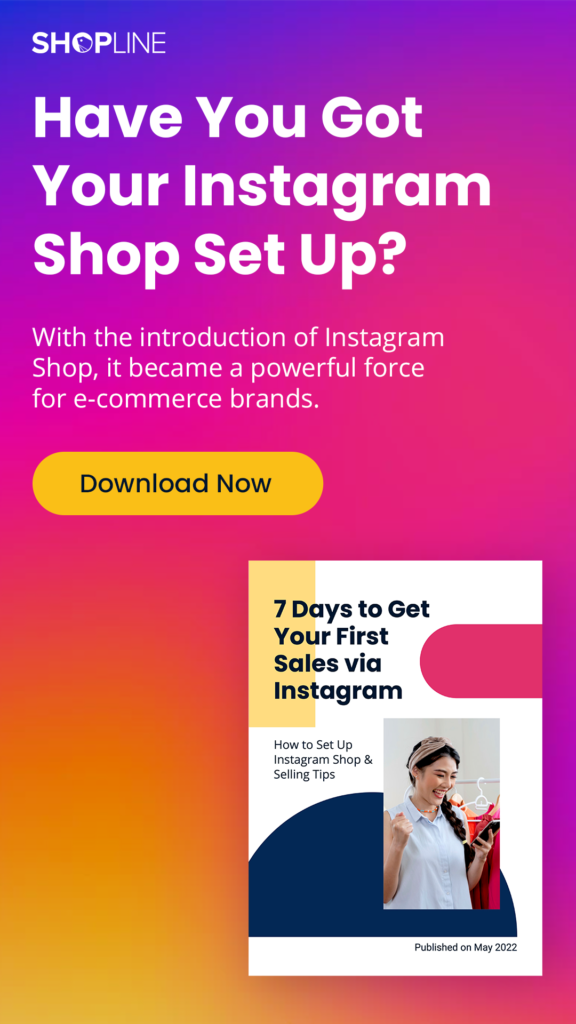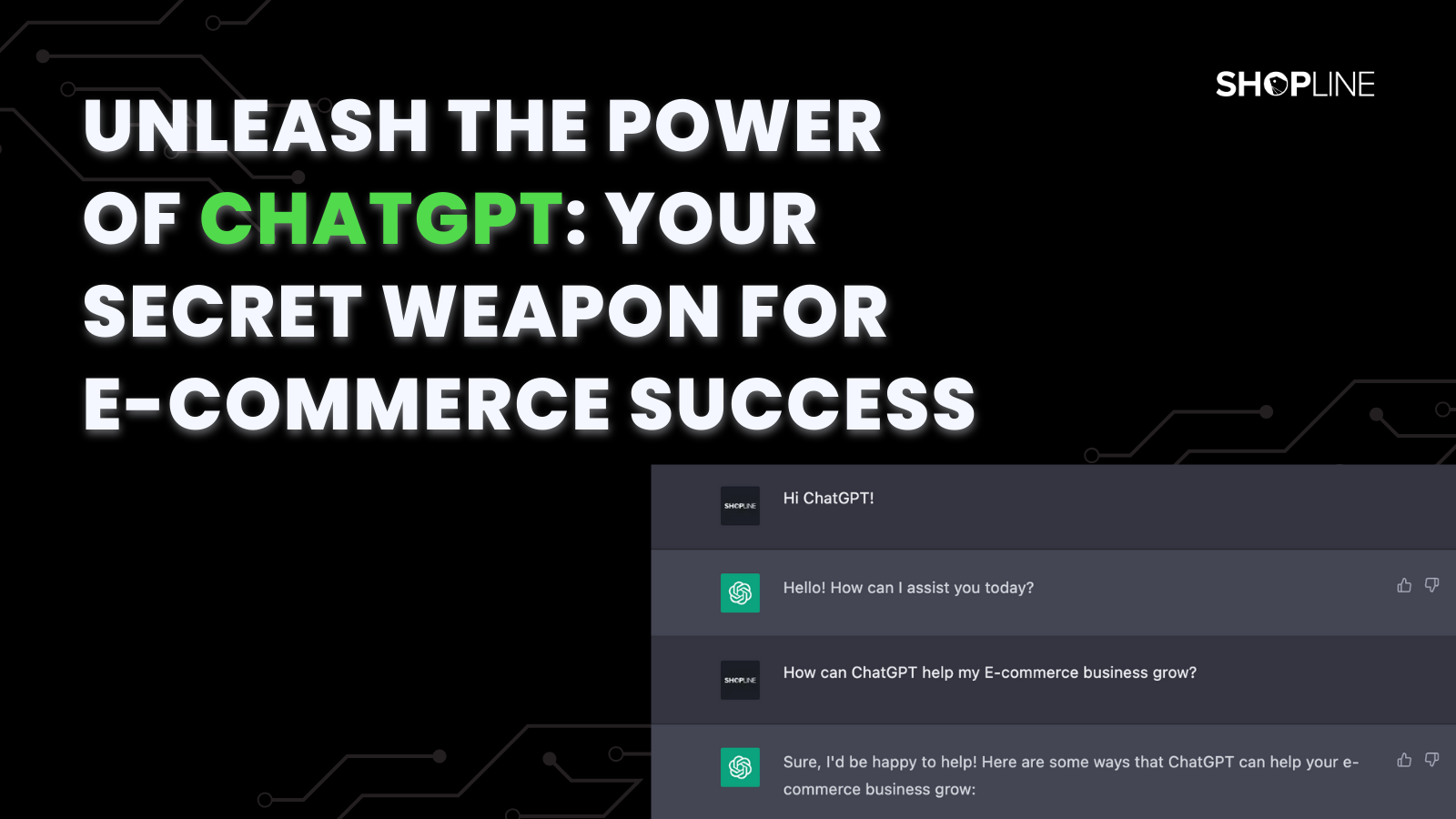Google Shopping ads and dynamic search ads often bring sales to online stores. But you may not have realised that SEO settings of the online store, in addition to affecting search rankings, also affect the effectiveness of Google ads! Here, we will explain to you, which key SEO settings must not be neglected in ad placements.
Article Directory
- Which Google ads will SEO settings affect?
- Product naming
- Introduction to fields in Search Engine Optimization
- Where are the SEO settings of each page?
Which Google ads will SEO settings affect?
On each page of the website, there will be its own SEO elements such as title, description, keywords, descriptive URL, etc. These elements are like the address of each page, and Google search engine is like a postman. When you don’t have a house number or when it is incomplete, it would make it difficult for the postman to find you.
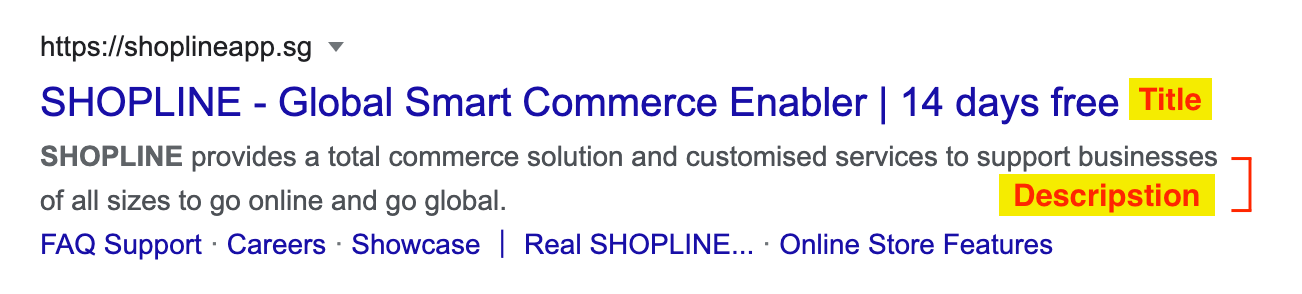
Figure 1. Display of search results page
Google ads, mainly dynamic search ads (DSA) and shopping ads (GSA), will be affected by SEO without a fully set up page.
Effect on Dynamic Search Ads (DSA)
Dynamic search ads work by the system automatically trawling through the “headline” and “introduction” of the webpage, matching them with the consumer’s search terms, and automatically generating the ad copy to show on the search results page. Therefore, if the store’s SEO is not set up properly, it will affect the ad exposure, and even failure of ad delivery
Effect on Google Shopping Ads (GSA)
Although shopping ads capture the “product name”, most people usually input the product name under the SEO “headline”. Since the product name is not a keyword term that consumers often search for, we will introduce how the products should be named in order to meet consumers’ search habits to increase the chances of your ad exposure.
Product naming
Product naming usually entails the following items:
- Product name
- brand name
- material (cotton, flannel, 304 stainless steel…)
- Style (diamond pattern, rose embroidery, bear pattern…)
- Size specification (size, capacity, 128 GB…)
- Color Quantity (1 set, 2 per set…)
- Others (skin type, main functions, seasons, functions…)
We will share the following 2 examples, so that sellers can have better reference and direction when naming products or setting up the product page SEO:
Take 3C home appliances as an example

Figure 2. Product naming of headphones
(X) Bluetooth headset → (O) SONY Sony True Wireless Noise Cancelling Bluetooth Headset WF-1000XM3
For 3C home appliances, some consumers who have studied in-depth will directly search for the product’s “model number”. When consumers search using such precise words, it is an opportunity that must not be missed to expose your store’s product on the search results page. For these products, include the product model in the name without hesitation.
📌 3C home appliances naming focus: brand, product name, function, feature, model
Take the fashion category as an example

Figure 3. Product naming of wide pants
(X) Wide pants → (O) Retro style houndstooth cotton and linen pleated wide pants
When naming for fashion related products, you can think around the characteristics of the products offered, and what words consumers may use to search. Remember to never use “repetitive” or “non-relevant” words to “stack keywords”. This approach can easily lead to a lot of invalid traffic, which will not help conversion, and may even destroy the user experience.
📌 Fashion related products naming focus: style, cut, material, product name
Introduction to fields in Search Engine Optimization
Having read the above about product naming, you can start to create exclusive SEO keywords to help improve search rankings and the effectiveness of dynamic search ads for each of web pages . The following are the suggestions for setting up each SEO field from the SHOPLINE admin panel.
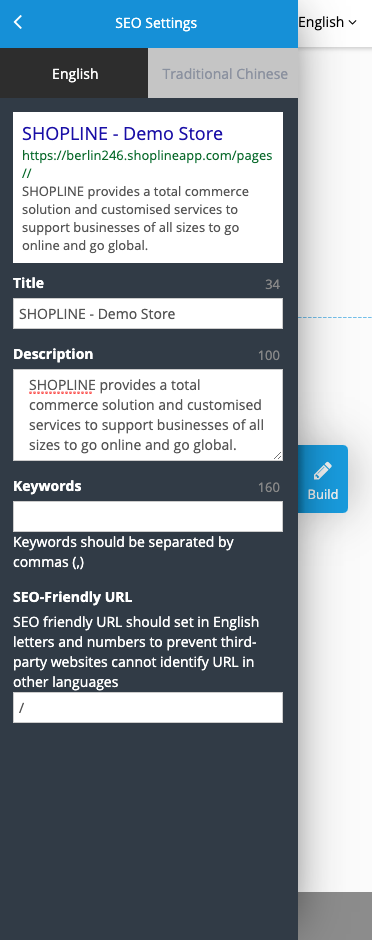
Figure 4. SEO settings interface from SHOPLINE admin panel
Title setting
It is recommended that 50-60 characters be included as much as possible to cover 1-2 sets of accurate SEO keywords that bring traffic. For the rest of the title, please refer to the above paragraph titled “Product Naming”.
►Content of This field will appear in search results, browser tab and in the link shared on social media.
Description setting
150~160 characters are recommended, and the remainder can be omitted. Like writing a summary, the content of the webpage should be expressed concisely so that consumers know this is the information they are looking for. Remember to include keywords in the webpage content to improve SEO matching and to attract more clicks.
►Content of This field will appear in search results and in the link shared on social media.
SEO keywords setting
You can leave this field blank. Google announced in 2009 that their sorting algorithm will not refer to the content of the keyword field.
Descriptive URL settings
It is recommended to set this up with meaningful English words and replace spaces with dash “-“. The advantage of writing in English is that it makes it easier for Google to identify the content of the webpage, and it also prevents the URL from becoming a string of garbled characters when shared.
►Content of This field will appear at the end of the URL link.
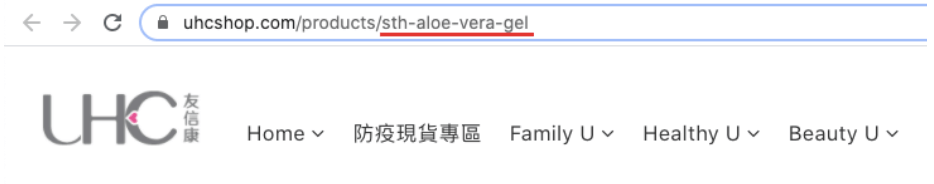
Figure 5. Descriptive URL
Where are the SEO settings of each page?
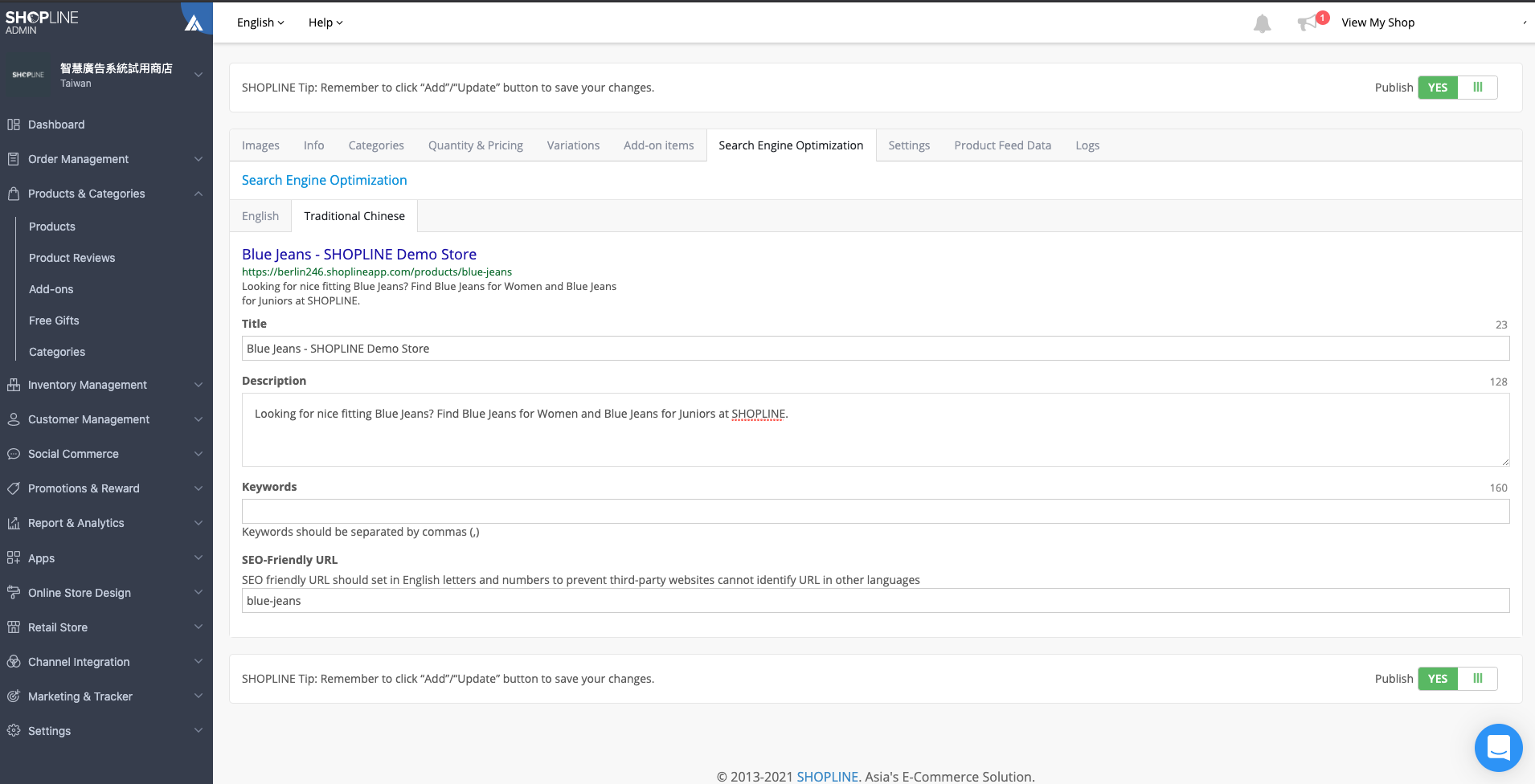
Figure 6. SEO settings and Internet search optimization pages
Home page
In the SHOPLINE Admin Panel, go to “Online Store Design” >> “Pages” to find the page you want to edit, click the “Edit” button on the right side of the page, and click the blue “Build” button on the left. Find “SEO Settings” and click to enter to start editing. Remember to click “Save” or “Update” to save your settings after editing.
Category page
In the SHOPLINE Admin Panel, go to “Products and Categories” >> “Categories” to find the category you want to edit, click the “Edit” button on the right side of the category, scroll down to the “Search Engine Optimization” section. Start editing and remember to click “Update” to save your settings after editing.
Product page
In the SHOPLINE Admin Panel, go to “Products and Categories” >> “Products” to find the product you want to edit, click the “Edit” button on the far right to the product, find the “Search Engine Optimization” tab on the edit page. After editing, remember to click “Update” to save your settings.
The above are the SEO fields that will affect the effectiveness of Google advertising. All the stores who deliver shopping ads and dynamic search ads should not be lazy and carefully write the SEO of each page – product pages, category pages, and homepages. If you adopt SEO best practices, the benefits for the online store will be doubled!
Having read the above, feel free to click on the conversation window to contact a SHOPLINE marketing specialist if you have any questions, and we will answer as soon as possible!