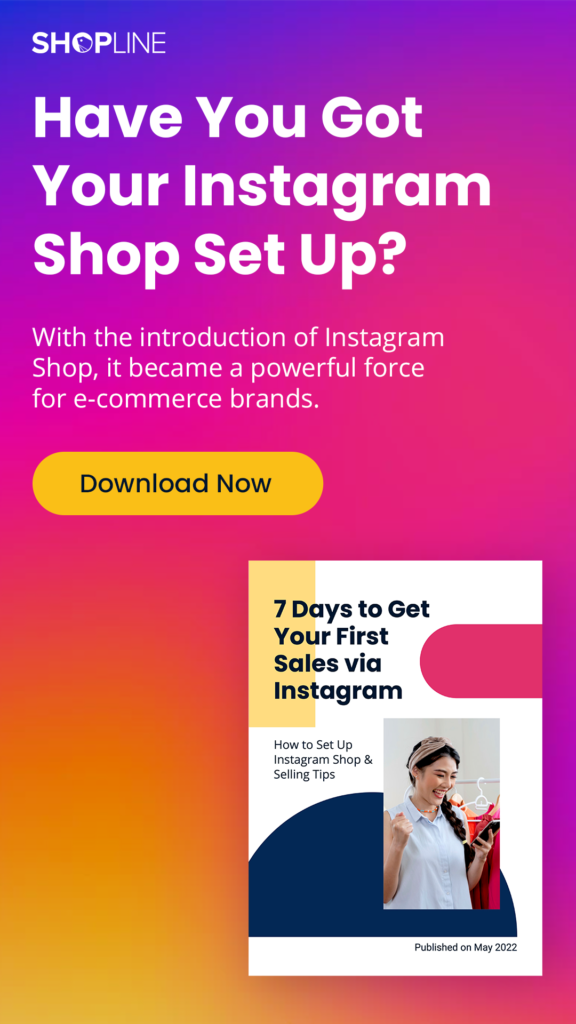A pain point of selling fashion products on an eCommerce website versus selling them in a brick-and-mortar store is that it’s difficult to give visitors a physical overview of your products. That is why for every e-commerce store owner, your product page deserves a lot of your attention to create a great shopping experience for your customers. In this article, we will go into some useful tips on how to enhance your fashion product pages to generate more sales.
1. The elements of a Perfect Product Page for Fashion brands
People come to your fashion product pages and, based on the content you provide, decide whether to buy right away, think about it later, or never think about buying again.
A poorly structured product page costs you money, so learning the essential elements of a good one should be one of your highest priorities as a business owner.
The list of the elements goes:
- Product headlines and descriptions
- Product gallery or photos
- “Add to Cart” buttons
- Variations
- Social proof, including customer reviews and ratings
- Similar product suggestions (upsell and cross-sell)
- Extra information such as countdown timer, product bundling, etc.
2. Give your products a personality with unique headlines and motivational descriptions
Unique headlines
Your headline should blend the vital information customers need with motivational wording to encourage them to buy your product. Include the name of the product and any vital descriptors such as colors, model numbers, or branding.
Tell a story about your product
Instead of simply showing a plain list of features or technical specs that not all of your customers will understand, you should instead consider using product descriptions as an opportunity to tell a story about your product.
Include a section for all details
This information can include details like:
- The material of the product
- The style
- Significant design features
- Care and maintenance instructions
- Information about the brand or manufacturer.
3. Optimize “Add to Cart” buttons
How do people buy if they can’t find the button to click? The Add to Cart button should be impossible to miss, even for someone who’s not internet savvy.
Your call to action buttons should be large, with a big font and a color that stands out from the rest of the page. And they should be in places that are easy to find, ideally at the top of the page so visitors don’t have to scroll.
4. Set up product variations
If your fashion store includes variations of products, you should consider applying a visual look for each type to help your customers choose which variation is best suited to their needs.
Size guide
A common feature included in most fashion stores is a size guide because fashion products (except free-size products) are made to fit a lot of different people in a lot of different sizes.
You can use SHOPLINE’s size chart plugin to help better showcase product details and sizes:
- Templates are provided for different clothes and accessories for you to customize and fill in the specific sizings
- Can configure product size chart in one click
- Can adjust style and pattern for size charts for enriched product information
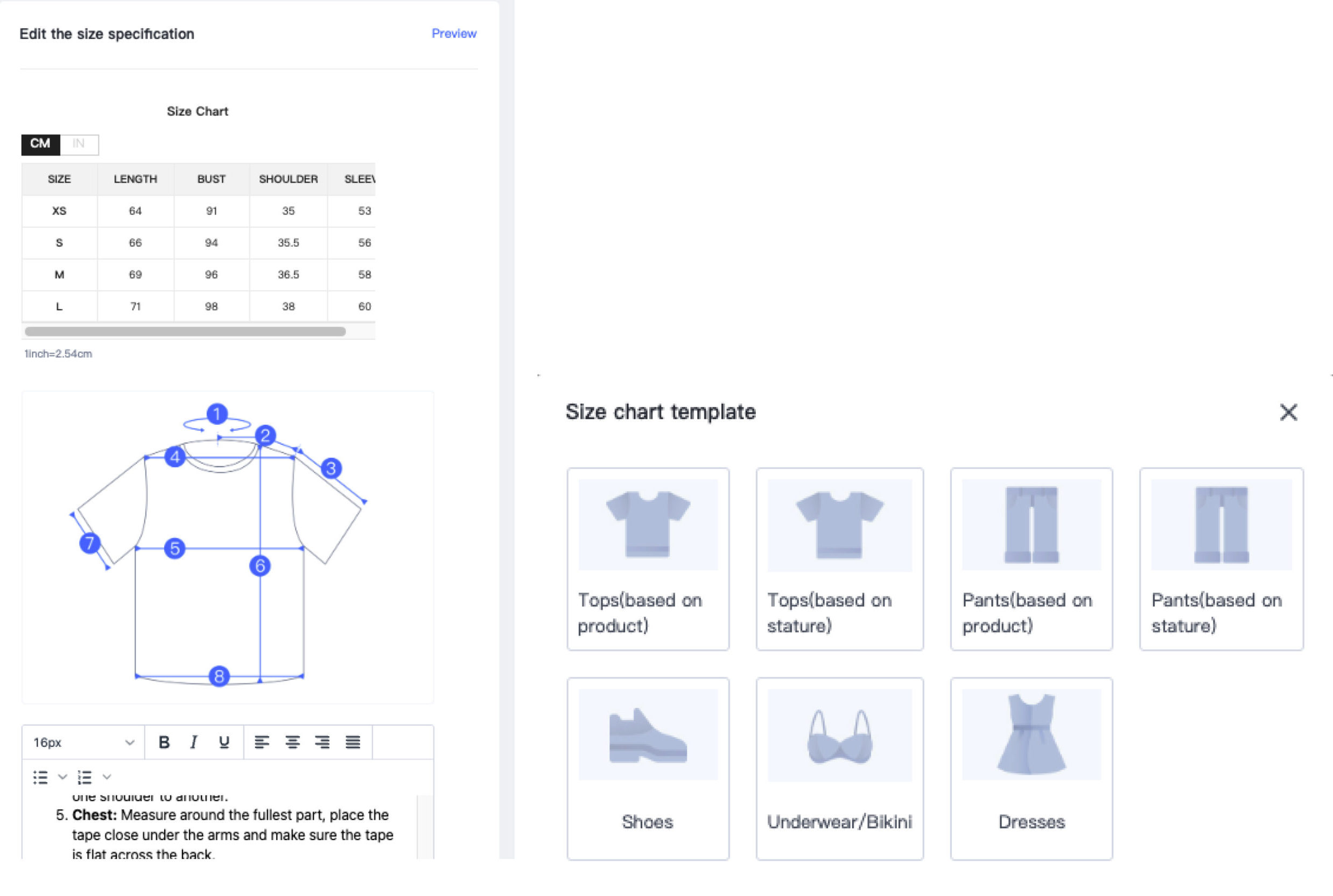
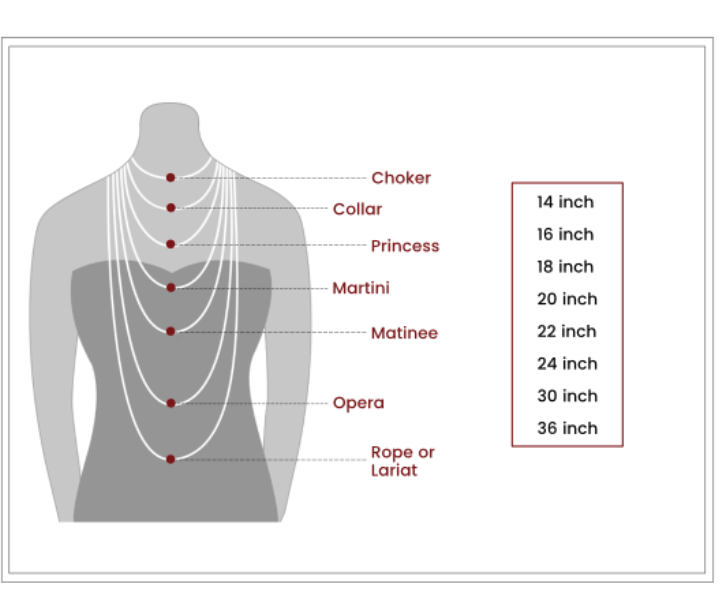
Image variations
For products that are not in plain colors, image variations are used to display product textures.
With SHOPLINE, you can use Utilise Product filter and color palette app to quickly create color swatches for variant selectors, providing clear indicative information for the customers to match and select their products.
5. Encourage customer reviews with SHOPLINE
It can be challenging to accumulate testimonials or reviews, but they’re worth the effort. When potential customers see 45 product reviews and most of them are good, it creates instant credibility and trust.
SHOPLINE offers an extended range of powerful review platforms, including:
SHOPLINE – Review Management App
- You can create your own review system on your shop, allowing customers to leave reviews for your products after purchase. You can also import your old reviews from your other platforms
- Ratings and reviews will be shown on the product display page
- You can choose to filter and showcase good reviews above 3 stars for example
Multi-platform Review Collection App
- The multi-platform review collection application supports the collection of product reviews on AliExpress and Shopify. It takes only a few simple clicks to complete the import of reviews to the SHOPLINE store.
- No need for manual import
- Showcase your high ratings accumulated previously on other platforms
6. Similar product suggestions (upsell and cross-sell)
These product suggestions are another layer to your on-site strategy that helps you further engage and delight your visitors with items that can complement their selection.
- Customers also viewed: These show up on the product page. It follows this logic: Customers who viewed this product also viewed these products.
- Related products: This also shows up on the product page, and can be manually set. It follows this logic: Products with similar names or descriptions; can also be set manually.
- You may also like: This is a pop-up after a customer adds an item to the cart. It follows this logic: Products that are similar based on name and description.
7. SHOPLINE to increase conversion rates with free apps & features
SHOPLINE offers the Countdown Timer apps, injecting urgency into your product pages, and a time-tested sales strategy. Count down to your special offer’s expiration, new product release, contest drawing, or webinar. You can also count up to when a particular number of items are sold.
This can be applied to a whole category of products or specific products for creating a promotional atmosphere and urgency to buy.
You can choose from many pre-built templates or customize your own style to build the countdown timer (with different colors and styles to fit themes or make it more outstanding on the page)
Another app to increase the conversion rate offered by SHOPLINE is the Conversion booster tool app. This will help you
- Show the number of real-time viewers, and create a hot-selling atmosphere
- Create Sales Tags on Product images, reminders of promotions, or indicate popularity
- Create store dynamic effect: The dynamic effects of the add-to-buy button and shopping cart reminders can effectively attract/ remind customers to click and buy the product.
Check out SHOPLINE 2.0 – The Latest Upgrade in Omnichannel Retail
Key takeaways
- Give your products a personality with unique headlines and motivational descriptions
- “Add to Cart” buttons
- Variations
- Encourage customer reviews
- Similar product suggestions (upsell and cross-sell)
- Create urgency with a countdown timer.
Want to get straight into it? We highly recommend using SHOPLINE to start your online store. It’s easy to use, perfect for beginners, and incredibly affordable. Sign up for a 7-day free trial to get started.